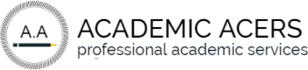I’m trying to study for my Excel course and I need some help to understand this question.
1.Download and open the P6-DataFile.xlsx workbook.
2.Open the Part1 spreadsheet. This spreadsheet includes some data and an image of a chart that effectively communicates something interesting about the data.
3.Using the chart image as your sample, perfectly recreate the chart yourself. You must recreate all elements of the chart.
A.Wording, placement, alignment, and relative sizing all must be exactly the same as the sample. The actual colors and fonts you use are not critical—you have flexibility with those.
B.You will need to use textboxes and creativity to place the text and some labeling properly.
C.The size of the end points of the lines are slightly larger than the default size.
D.There must not be any inadvertent marks, lines, or text on your chart.
Part 2: Create new visuals
Requirements:
1.Go to the Part2 spreadsheet in the same workbook. This spreadsheet shows data for the capacity vs. the demand for project hours over time. Think about the data and how you might best present an interesting element of it in a chart.
2.Quickly create at least four possible charts that could serve as potential designs for visualizing the data or communicating an important aspect of the data.
A.You must create your four charts in the same Part 2 spreadsheet below the data.
B.Your draft charts do not need to look professional, but the important parts of the charts should be labelled.
C.You will not be evaluated on the appearance and detail of these charts. They should be quick drafts to brainstorm ideas for your final chart.
D.You may create more than four potential charts.
E.You should keep all of your charts in your Part 2 spreadsheet.
3.After exploring different designs and elements of the data, decide on what message you want to present with your final chart. Then write your answers to the questions found in E4-E6 in the spreadsheet. (You must write the actual answers to your questions in your Excel file—column F is fine.)
A.Who is your target audience for this chart?
B.What is the main message you are trying to communicate with this chart?
C.What action do you want your audience to take because of this chart?
4.After answering the questions and considering the effectiveness of the different chart designs, select a chart design to use for your final chart.
5.Create a professional chart that looks great and effectively communicates your message to your target audience. Pay close attention to detail and apply the design principles and skills we learned in class.
A.Create your chart in the same spreadsheet.
B.You will be evaluated based on appearance, design, consistency, and professionalism.
C.You will be evaluated based on the principles covered in class.
D.Use effective titling and labelling.
E.Use welcome to use text judiciously in your chart.
F.You can summarize, aggregate, or transform the data as long as you maintain the integrity of the data.
G.Your chart should not be the same or very similar to anyone else’s chart. If your chart is the same or similar to that of any other student(s), you all will only receive partial credit for your charts.
6.When you have completed your chart, be sure it and all of your design drafts are saved in the Part 2 spreadsheet.
When you are finished with the two parts, submit your Excel workbook with both spreadsheets to Blackboard before 5pm on Friday.